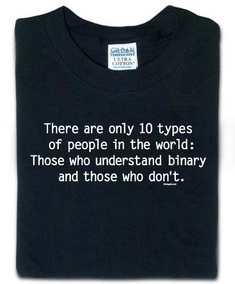This is my son's favorite t-shirt. We got it for his birthday last year from ThinkGeek.com. Even though I consider myself to be a tech savvy person (otherwise I wouldn't be writing this blog!) I didn't get the joke. Probably because I didn't understand "binary". Once my giggling teen brought me up to speed of the marvels of 1's and 0's, I finally understood the shirt was referring to "2" instead of "10".
What's nice to know is that I could have found an easy to understand explanation from the dynamic cartoon duo, Tim and Moby, at BrainPOP.com.
My family has been big fans of this website since we began homeschooling - many years ago. Watching these fun, but educational videos, really played a role in my both my boys' ability to learn complex things in a very simple manner. And, since BrainPOP is loved by learners of all ages, I often found myself watching the videos alongside of my kids.
Even though a subscription to BrainPOP is not a free, this is one of those resources that is actually worth the money. Once you start nosing around the website you will discover they have cartoon lessons in: Science, Social Studies, English,
Math, Engineering, Technology, Health, Art, and Music.
The cost of subscribing to BrainPOP varies. The different levels of membership include: Homeschool, Family, Public School, Virtual School, Public Library, etc. In this instance, the rates for a single user for Homeschool vs. Family seem to be the same: $99 per year.
To reduce the cost, you can apply a promo code to receive a discount. After doing a quick Google Search, I found a promo code at the website: retailmenot.com for 15% off. This saving of $11.88, brings the subscription price down to $87.12 for one year.
If it's still not in your budget to purchase a subscription... all is not lost. There are several video lessons on their website that you can watch for free. In addition, if you'd like temporary access to ALL of their videos, you can signup for a free 5-day trial. Hmm... maybe this is a good time
to put that mailinator email service to some good use? Many public libraries have a site license to BrainPOP, so be sure to check with your local librarian. Finally, if you happen to take any classes through a virtual, distance ed, or online school, they might have a subscription to BrainPOP.
A technology blog to help homeschool parents educate and prepare their children for today's hi-tech world.
ARCHIVE OF ALL POSTS (Note: Click arrow to left of each month to display all posts.)
Monday, October 31, 2011
Binary People & BrainPop
Sunday, October 30, 2011
Cyber Chess -- update
Wanted to share a brief update to my post this past week on Cyber Chess.
So yesterday, my son was in his first chess tournament. I found out that this is pretty much a whole day affair. When the games are 60 minutes and each player must play 5 games... it's going take awhile. As luck would have it, I ended up sitting with a chess coach for the day. When he wasn't busy mentoring his students, he happily answered all of my questions about chess. I cannot tell you HOW much I learned. Awesome experience.
What I'd like to pass on to y'all are some additional websites the coach told me about:
Chess Tempo
Excellent website for solving thousands of interactive chess puzzles. The site gives members a rating as they solve (or don't solve) the puzzles. The coach has his students go on this site EVERYDAY for practice. It seems like it must be good, because his students were winning almost every game.
Gameknot
Great website which allows you to play chess with people from all over the world. What the coach especially likes about this one is that you can play games with people one move at a time at a rate of time you specify. He says that it is great for when you don't have the time to sit and play a whole game in one sitting. The site also has chess tools and annotated games you can follow along with.
One more thing... both of these sites are FREE. So there you go. Some additional resources that can be found online to help your children (or you) improve your chess game.
In case you are are wondering how my son did at his first tournament? He did pretty good. He won 3 out of 5 games, which allowed him to take home a 4th Place trophy. Since he now has the "bug" for competitive chess, we are going to register him with the United States Chess Federation so he can play at USCF sanctioned chess tournaments.
Finally, for any homeschoolers who are involved with the Boy Scouts, just last month the BSA introduced a Chess Merit Badge. Here is the announcement that appeared on the USCF website:
So yesterday, my son was in his first chess tournament. I found out that this is pretty much a whole day affair. When the games are 60 minutes and each player must play 5 games... it's going take awhile. As luck would have it, I ended up sitting with a chess coach for the day. When he wasn't busy mentoring his students, he happily answered all of my questions about chess. I cannot tell you HOW much I learned. Awesome experience.
What I'd like to pass on to y'all are some additional websites the coach told me about:
Excellent website for solving thousands of interactive chess puzzles. The site gives members a rating as they solve (or don't solve) the puzzles. The coach has his students go on this site EVERYDAY for practice. It seems like it must be good, because his students were winning almost every game.
Gameknot
Great website which allows you to play chess with people from all over the world. What the coach especially likes about this one is that you can play games with people one move at a time at a rate of time you specify. He says that it is great for when you don't have the time to sit and play a whole game in one sitting. The site also has chess tools and annotated games you can follow along with.
One more thing... both of these sites are FREE. So there you go. Some additional resources that can be found online to help your children (or you) improve your chess game.
In case you are are wondering how my son did at his first tournament? He did pretty good. He won 3 out of 5 games, which allowed him to take home a 4th Place trophy. Since he now has the "bug" for competitive chess, we are going to register him with the United States Chess Federation so he can play at USCF sanctioned chess tournaments.
Finally, for any homeschoolers who are involved with the Boy Scouts, just last month the BSA introduced a Chess Merit Badge. Here is the announcement that appeared on the USCF website:
Earn your Boy Scout Merit Badge
On Saturday, September 10, 2011, the Boy Scouts Merit Badge was unveiled in Saint Louis outside the Chess Club and Scholastic Center of Saint Louis and the newly opened World Chess Hall of Fame. An initial group of 20 scouts received the brand-new badge while special guest astronaut Greg Chamitoff thrilled the crowd with stories of playing chess in space.
Friday, October 28, 2011
Top 5 Picks for Free Ebook Reading
Seeing as how I posted earlier this week about reading digital books, I thought it might be a good idea to review some of the best applications for reading free ebooks. While there are many different tablets (Kindle, Nook, Xoom, etc.) out there, I wrote this review
specifically for the iPad, primarily because it's the only tablet I have
access to.
Reading ebooks is what first attracted me to the iPad. However, like many book lovers, I too was resistant to the thought of ditching my beloved hardback copies. Afterall, traditional books are so easy to use - just flip open the cover and start reading. To some of us, the very thought of making the switch to digital books is overwhelming. With digital books, you have to install an ebook reader on your tablet, download some books, and then figure out how to use the program to start reading. Yikes. It already sounds like a headache. Why bother?
Ebooks are great for many reasons. First, they are very portable. Being a typical homeschooling parent, I spend a good portion of my week toting my kids to and from different activities. Many days it's just not worth it to drive back home, so I try to always have something with me to read. I have found it's more convenient to bring along a tablet filled with a collection of pre-loaded books, than a bag full of paperbacks.
Reading digital books makes such good sense for homeschoolers because we seem to appreciate books so much. It's great when we can give our kids access to books - 24/7. My youngest son is one of those kids that always has several books on the go. When we're stuck running errands and I need to keep him occupied, I'd much rather have him read an ebook than play with his portable gaming device.
Finally, many homeschoolers I know strive to introduce to their children to the classics. With digital books we can repackage great books in the public domain, like: "A Christmas Carol", "Treasure Island", "Little Women", or "The Call of the Wild", into something that looks more appealing to younger people. It's a great example of - everything old is new again.
Like most homeschoolers, my family is on a tight budget. After expending money to buy a new tablet, the last thing I'd want to do is shell out money for ebooks. So I began looking for ebook reading applications that were easy to use and could access free ebooks. After checking out several different ones, here's my top 5 picks for ebook reading on the iPad:
 #1. Stanza
#1. Stanza
This application is my first choice. Not only does it have easy access to lots of free books but it's so easy to use. You can change the brightness of your screen, bookmark pages, and instantly make fonts larger or smaller by pinching the screen. My favorite feature is the little "ying yang" icon that allows you to toggle to "night mode" (white text on a black background). This feature is nice for reading in bed, especially if you're a night owl and your spouse isn't. I've found that it sure beats messing with that silly book light of mine.
 #2 Kindle
#2 Kindle
Crazy as is sounds, the iPad actually has a Kindle application you can download from the App Store. Considering that Amazon's Kindle is the iPad's biggest competitor, I was surprised to find it even existed. I have to give the Kindle application a big thumbs up just for the wide variety of books you can download from Amazon. However, I do have to warn you, it does take a bit of work to find the free ebooks. Unlike Stanza, where you download your books directly from inside the application, Kindle requires you visit the Amazon website. At Amazon's "Kindle Store", you can choose from free limited time promotional ebook offers, as well as public domain classics that are always available. Once you find the books you want, you add them to your cart, check out, and they are delivered wirelessly to your iPad via Amazon's Whispernet download process.
 #3. Google Books
#3. Google Books
Since I am a big fan of Google, it was only natural that I would like Google Books. This is a pretty decent program for reading ebooks. The colors are good and it's fairly easy to use. A nice feature of this application is that there are lots of bestselling books you can sample. I like these samples because it allows me to get a feel for a book in advance. Unlike Amazon, where you only get a few pages to preview, Google Books provides a really decent size sample of 20-30 pages. Like Stanza, this application allows you to easily switch to "night mode" reading.
 #4. iBooks
#4. iBooks
I have to admit that this application is very slick, especially with regards to the color quality on children's books. Like most traditional Apple programs, it's easy to use and works reliably. I especially loved the look of the bookshelves, where all your ebooks are displayed so nicely. It makes you feel smarter just looking at them.
Where the iBooks app fell short for me is that I found it hard to locate free books. When I finally did, I discovered there weren't many to choose from. So in my opinion, this application is a better fit for folks who have money to fill those bookshelves.
While testing iBooks, I was kind of surprised to find there was no feature for reading in "night mode". Thinking that I must be wrong, I did a quick Google search and found that this feature is indeed missing. I did learn that iPad users can replicate the same effect, by reconfiguring their iPad's settings to toggle to "night mode" whenever you triple-click the HOME button. Sheesh, couldn't that make that a little bit easier?
 #5. Overdrive Media Console
#5. Overdrive Media Console
This application is an ebook service that most public libraries freely offer for use with a wide range of devices (iPads, Kindles, etc.). To use the program, all you really need is a current library card. Overdrive gives you access to both ebooks and audio books. However, in typical library fashion, you can only check out items for a specified length of time. When I used this service, I found I was limited to 5 items for 20 days. At the end of the loan period, the books you check will be magically erased from your ebook device. Guess it will be impossible to ever rack up late fees with this lending library. Good. Just like my top pick, Stanza, this application makes for very easy reading and also offers the "night mode" feature, which seems to have become my favorite ebook reading feature.
Wrapping it all up
In conclusion, these are just some of the programs I checked out on my quest for reading free ebooks. You will find that the more you look... the more you will find. I believe that over the next few months we will continue to see the cost of tablets drop in price. With the introduction of the Kindle Fire, due to hit the stores soon, ebook reading is going to going to become more and more affordable.
Having access to ebooks now is good for both homeschool parents and their children. By the time this generation of homeschoolers are adults, I predict we'll see more colleges replacing hardbound text books (which seem to be outdated the day they are printed) with digital books. Owning a tablet will almost be mandatory for all college students. So it only makes sense to jump on the bandwagon now and prepare ourselves for this paradigm shift.
Reading ebooks is what first attracted me to the iPad. However, like many book lovers, I too was resistant to the thought of ditching my beloved hardback copies. Afterall, traditional books are so easy to use - just flip open the cover and start reading. To some of us, the very thought of making the switch to digital books is overwhelming. With digital books, you have to install an ebook reader on your tablet, download some books, and then figure out how to use the program to start reading. Yikes. It already sounds like a headache. Why bother?
Ebooks are great for many reasons. First, they are very portable. Being a typical homeschooling parent, I spend a good portion of my week toting my kids to and from different activities. Many days it's just not worth it to drive back home, so I try to always have something with me to read. I have found it's more convenient to bring along a tablet filled with a collection of pre-loaded books, than a bag full of paperbacks.
Reading digital books makes such good sense for homeschoolers because we seem to appreciate books so much. It's great when we can give our kids access to books - 24/7. My youngest son is one of those kids that always has several books on the go. When we're stuck running errands and I need to keep him occupied, I'd much rather have him read an ebook than play with his portable gaming device.
Finally, many homeschoolers I know strive to introduce to their children to the classics. With digital books we can repackage great books in the public domain, like: "A Christmas Carol", "Treasure Island", "Little Women", or "The Call of the Wild", into something that looks more appealing to younger people. It's a great example of - everything old is new again.
Like most homeschoolers, my family is on a tight budget. After expending money to buy a new tablet, the last thing I'd want to do is shell out money for ebooks. So I began looking for ebook reading applications that were easy to use and could access free ebooks. After checking out several different ones, here's my top 5 picks for ebook reading on the iPad:
 #1. Stanza
#1. StanzaThis application is my first choice. Not only does it have easy access to lots of free books but it's so easy to use. You can change the brightness of your screen, bookmark pages, and instantly make fonts larger or smaller by pinching the screen. My favorite feature is the little "ying yang" icon that allows you to toggle to "night mode" (white text on a black background). This feature is nice for reading in bed, especially if you're a night owl and your spouse isn't. I've found that it sure beats messing with that silly book light of mine.
 #2 Kindle
#2 KindleCrazy as is sounds, the iPad actually has a Kindle application you can download from the App Store. Considering that Amazon's Kindle is the iPad's biggest competitor, I was surprised to find it even existed. I have to give the Kindle application a big thumbs up just for the wide variety of books you can download from Amazon. However, I do have to warn you, it does take a bit of work to find the free ebooks. Unlike Stanza, where you download your books directly from inside the application, Kindle requires you visit the Amazon website. At Amazon's "Kindle Store", you can choose from free limited time promotional ebook offers, as well as public domain classics that are always available. Once you find the books you want, you add them to your cart, check out, and they are delivered wirelessly to your iPad via Amazon's Whispernet download process.
 #3. Google Books
#3. Google BooksSince I am a big fan of Google, it was only natural that I would like Google Books. This is a pretty decent program for reading ebooks. The colors are good and it's fairly easy to use. A nice feature of this application is that there are lots of bestselling books you can sample. I like these samples because it allows me to get a feel for a book in advance. Unlike Amazon, where you only get a few pages to preview, Google Books provides a really decent size sample of 20-30 pages. Like Stanza, this application allows you to easily switch to "night mode" reading.
 #4. iBooks
#4. iBooksI have to admit that this application is very slick, especially with regards to the color quality on children's books. Like most traditional Apple programs, it's easy to use and works reliably. I especially loved the look of the bookshelves, where all your ebooks are displayed so nicely. It makes you feel smarter just looking at them.
Where the iBooks app fell short for me is that I found it hard to locate free books. When I finally did, I discovered there weren't many to choose from. So in my opinion, this application is a better fit for folks who have money to fill those bookshelves.
While testing iBooks, I was kind of surprised to find there was no feature for reading in "night mode". Thinking that I must be wrong, I did a quick Google search and found that this feature is indeed missing. I did learn that iPad users can replicate the same effect, by reconfiguring their iPad's settings to toggle to "night mode" whenever you triple-click the HOME button. Sheesh, couldn't that make that a little bit easier?
 #5. Overdrive Media Console
#5. Overdrive Media Console This application is an ebook service that most public libraries freely offer for use with a wide range of devices (iPads, Kindles, etc.). To use the program, all you really need is a current library card. Overdrive gives you access to both ebooks and audio books. However, in typical library fashion, you can only check out items for a specified length of time. When I used this service, I found I was limited to 5 items for 20 days. At the end of the loan period, the books you check will be magically erased from your ebook device. Guess it will be impossible to ever rack up late fees with this lending library. Good. Just like my top pick, Stanza, this application makes for very easy reading and also offers the "night mode" feature, which seems to have become my favorite ebook reading feature.
Wrapping it all up
In conclusion, these are just some of the programs I checked out on my quest for reading free ebooks. You will find that the more you look... the more you will find. I believe that over the next few months we will continue to see the cost of tablets drop in price. With the introduction of the Kindle Fire, due to hit the stores soon, ebook reading is going to going to become more and more affordable.
Having access to ebooks now is good for both homeschool parents and their children. By the time this generation of homeschoolers are adults, I predict we'll see more colleges replacing hardbound text books (which seem to be outdated the day they are printed) with digital books. Owning a tablet will almost be mandatory for all college students. So it only makes sense to jump on the bandwagon now and prepare ourselves for this paradigm shift.
Thursday, October 27, 2011
One Grain of Rice
If you would like to make a difference in the world, by "playing educational games", have I got a website for you!
At FreeRice.com you are given a series of questions to answer. For each question you get right, the UN World Food Program will donate 10 grains of rice to help end hunger worldwide.
Quiz topics range from: Vocabulary, Grammar, Literature, Famous Paintings, Flags of the World, Countries on a Map, World Capitals, Basic Math, Multiplication Tables, Chemistry Symbols, & Language Learning (German, Spanish, Italian, or French).
Website visitors can set the level of difficulty of questions, which allows children (and adults) of all ages to play. I especially love the caveat on the website that states:
Demo of FreeRice website:
The FreeRice program reminds me of a wonderful children's picture book, One Grain of Rice: A Mathematical Folktale. This was one of those great library finds I remember stumbling upon one day while browsing the shelves of my local library. I just loved reading this book to my boys when they were little. It was such a great illustration of exponential growth and a really good story.
At FreeRice.com you are given a series of questions to answer. For each question you get right, the UN World Food Program will donate 10 grains of rice to help end hunger worldwide.
Quiz topics range from: Vocabulary, Grammar, Literature, Famous Paintings, Flags of the World, Countries on a Map, World Capitals, Basic Math, Multiplication Tables, Chemistry Symbols, & Language Learning (German, Spanish, Italian, or French).
Website visitors can set the level of difficulty of questions, which allows children (and adults) of all ages to play. I especially love the caveat on the website that states:
WARNING: This game may make you smarter. It may improve your speaking, writing, thinking, grades, job performance...
Demo of FreeRice website:
The FreeRice program reminds me of a wonderful children's picture book, One Grain of Rice: A Mathematical Folktale. This was one of those great library finds I remember stumbling upon one day while browsing the shelves of my local library. I just loved reading this book to my boys when they were little. It was such a great illustration of exponential growth and a really good story.
Amazon.com Review
Exotic, beautiful, and instructive, this "mathematical folktale" by author-illustrator Demi emerged from her love of India. The narrative and the evocative illustrations combine to create a real sense of the culture and atmosphere of this romantic land.
It's the story of Rani, a clever girl who outsmarts a very selfish raja and saves her village. When offered a reward for a good deed, she asks only for one grain of rice, doubled each day for 30 days. Remember your math? That's lots of rice: enough to feed a village for a good long time--and to teach a greedy raja a lesson.
Wednesday, October 26, 2011
No More Junk Email
If I was to blithely comply with all these requests to surrender my email address, I know that my inbox would soon be filled to the brim with junk. In other words, I would be feasting on SPAM for breakfast, lunch, and dinner. Yuck.
Luckily, there is a simple way to get around most requests for forking over your personal email address - start using mailinator. A free email service, whose slogan is - "Let Them Eat Spam!".
Mailinator is totally different from most email hosts in that any email account you set up with them is only temporary. And when I say temporary, I mean it will only be around for a few hours. This makes mailinator the perfect program to get a single-use email address.
Here's how it works.
Say you are in the middle of registering for a LOGIN at a website you just want to check out. Instead of typing in your real email address, you can simply create a mailinator email account on the fly. Your account name can be pretty much anything you want (25 characters or less), as long as it ends with the extension of: @mailinator.com
Here are some examples of possible names:
- youaremysunshine@mailinator.com
- whatever1975@mailinator.com
What is especially cool, is that even though the name is fake - the inbox for your account is totally real. This allows you to access any mail in your in-box at the mailinator website. This feature is especially helpful for when you are signing up at one of those websites where to you required to click on a "confirmation link" contained in an email to "complete the registration process".
What I really like about mailinator is that there is no registration or account required. Even better... the service is absolutely free.
P.S. I have just learned of Guerrilla Mail, another free web-based service that allows you to create and use temporary email accounts. This service works a little bit differently than mailinator, because the program assigns you a specifically named email address and it is only good for one hour (although it can be renewed for one additional hour). At Guerrilla Mail, they even give you a fun game to play (aka Tetris) while you are waiting for your emails to arrive.
Personally, I like mailinator better, but it's always nice to know that there are additional options... just in case you need them.
Labels:
Email,
Guerrilla Mail,
Junkmail,
Mailinator,
Spam
Cyber Chess
This week at my house, we're focusing a lot of our attention on the game of chess. My eldest son, Joshua, is taking part in his first K-12 Scholastic Open Chess Tournament this Saturday and we're all very excited.
At first I wasn't sure that he was going to be able to participate. However, on the registration page of the tournament's website, I noticed a special link for "homeschoolers". After reading the fine print, I learned that the tournament was indeed open to us and that my son had the choice of either registering as a student of our local high school, or as an "independent". Since we've never set foot in any schools in this state, let alone in our own neighborhood, we opted for the unaffiliated route.
In preparation for the upcoming tournament, one chess resource my son has put to good use is a website called: Chess.com. This website has so much to offer, it's almost impossible to know where to start. Here's a quick rundown on what you can expect to find:
Videos
There are tons of full length videos that cover: the history of chess; how to play the game; openings, tactics and strategies; and end-game solutions. The content addresses all levels, ranging from beginners to advanced players.
Reading
There is so much reading material on Chess.com, that you could literally stay on their site for years. In addition to literally hundreds of articles on chess, you will also find: Daily Columns, Chess News, Chess Blogs, and a Chessopedia (a chess encyclopedia that provides a wealth of information on: chess terminology, tactics, strategies, and a virtual Who's Who of the chess world).
Forums
An extensive forum list where members can post and answer questions about chess. What a great way for chess players to help one another by sharing all they know about the game.
Online Play
Wow, talk about your options. You can play chess against a computer. You can play a private game with a friend. You can play chess with other players (from all over the world). Another option is to simply play correspondence chess with a friend - one move at a time via email, Facebook, or iGoogle. What's especially handy, is that the games include proper chess notation (see graphic below), which provides excellent practice for anyone preparing for tournament play.
Best of all, the games at Chess.com are ALL played online. So there is nothing to download or install.
Other Cool Stuff
Finally, if you have an iPad, iPhone, iPod, Android, Palm, or other mobile device... you can take your game with you. We have already downloaded the free app for the iPad and discovered it works like a dream. My son is planning to make use of this feature on Saturday, when his is between matches at the tournament.
Chess.com is an incredible website that I highly recommend for homeschoolers (and their parents) who either want to learn to play chess or just strengthen their game. If you've never considered the benefits of chess for your child's education, you really should. There has been countless studies extolling the educational benefits of playing chess.
One of the earliest writings in America praising chess was actually written by Benjamin Franklin. He was apparently an avid chess player and wrote an essay in 1786 entitled "The Morals of Chess". In this essay Franklin praised the value of chess on behavior. Franklin was later recognized for his contribution to chess in America by being inducted into the U.S. Chess Hall of Fame in 1999.
Here's a tour of the Chess.com website:
Finally, I'd like to add that parents of younger children might want to check out another related website: ChessKid.com (sponsored by the folks at Chess.com). This website offers free online chess lessons and play for children under the age of 13. At ChessKid.com, safety is top priority, so there is no contact with strangers and parents manage all online activity.
At first I wasn't sure that he was going to be able to participate. However, on the registration page of the tournament's website, I noticed a special link for "homeschoolers". After reading the fine print, I learned that the tournament was indeed open to us and that my son had the choice of either registering as a student of our local high school, or as an "independent". Since we've never set foot in any schools in this state, let alone in our own neighborhood, we opted for the unaffiliated route.
In preparation for the upcoming tournament, one chess resource my son has put to good use is a website called: Chess.com. This website has so much to offer, it's almost impossible to know where to start. Here's a quick rundown on what you can expect to find:
Videos
There are tons of full length videos that cover: the history of chess; how to play the game; openings, tactics and strategies; and end-game solutions. The content addresses all levels, ranging from beginners to advanced players.
Reading
There is so much reading material on Chess.com, that you could literally stay on their site for years. In addition to literally hundreds of articles on chess, you will also find: Daily Columns, Chess News, Chess Blogs, and a Chessopedia (a chess encyclopedia that provides a wealth of information on: chess terminology, tactics, strategies, and a virtual Who's Who of the chess world).
Forums
An extensive forum list where members can post and answer questions about chess. What a great way for chess players to help one another by sharing all they know about the game.
Online Play
Wow, talk about your options. You can play chess against a computer. You can play a private game with a friend. You can play chess with other players (from all over the world). Another option is to simply play correspondence chess with a friend - one move at a time via email, Facebook, or iGoogle. What's especially handy, is that the games include proper chess notation (see graphic below), which provides excellent practice for anyone preparing for tournament play.
Best of all, the games at Chess.com are ALL played online. So there is nothing to download or install.
Other Cool Stuff
- Daily Chess Puzzles - you can use as a warmup (allowing several attempts and the final solution when you're ready).
- Game Explorer - allows you to search games played by the Masters so you can learn about the most popular openings, middle, and endgame moves.
- Book Openings - a review of the standard chess book openings.
- Chess Tactics Trainer - a feature that helps you learn to recognize critical positions, such as: pins, forks, and other tactical moves.
Finally, if you have an iPad, iPhone, iPod, Android, Palm, or other mobile device... you can take your game with you. We have already downloaded the free app for the iPad and discovered it works like a dream. My son is planning to make use of this feature on Saturday, when his is between matches at the tournament.
Chess.com is an incredible website that I highly recommend for homeschoolers (and their parents) who either want to learn to play chess or just strengthen their game. If you've never considered the benefits of chess for your child's education, you really should. There has been countless studies extolling the educational benefits of playing chess.
One of the earliest writings in America praising chess was actually written by Benjamin Franklin. He was apparently an avid chess player and wrote an essay in 1786 entitled "The Morals of Chess". In this essay Franklin praised the value of chess on behavior. Franklin was later recognized for his contribution to chess in America by being inducted into the U.S. Chess Hall of Fame in 1999.
Here's a tour of the Chess.com website:
Finally, I'd like to add that parents of younger children might want to check out another related website: ChessKid.com (sponsored by the folks at Chess.com). This website offers free online chess lessons and play for children under the age of 13. At ChessKid.com, safety is top priority, so there is no contact with strangers and parents manage all online activity.
Labels:
Benjamin Franklin,
Chess,
Chess Tournaments,
Chess.com,
ChessKid.com,
Learning Chess,
Playing Chess
Tuesday, October 25, 2011
Khan Academy - Now Even Better!
Last year, when I first learned about the Khan Academy, I was very impressed. Now they're even better. In addition to the incredible free Math and Science content that they've offered in the past, they've now added a collection Humanities lessons to the mix.
As of last week, two new players: Dr. Beth Harris and Dr. Steven Zucker, joined the Khan Academy team. These folks are the creators of the multimedia web-book, SmartHistory. With over 300 videos on the subjects of: Art, History, and Architecture, this collection contains digital lessons ranging from: Leonardo's Last Supper, the Rosetta Stone, to the designs of Frank Lloyd Wright.
For those of you unfamiliar with the Khan Academy, it's an awesome website housing 2,600 YouTube videos, primarily in the subjects of Math and Science. Content level ranges from elementary to high school/college level. Each "no frills" video lesson is relatively short (approximately 5-15 minutes long). It doesn't take long to grow accustomed to Sal Khan's soothing voice and his magical blackboard.
The mission of the Khan Academy has always been quite simple - change education for the better by providing a free world-class education to anyone anywhere. As such, all of the resources on their website are available to anyone and are completely free of charge. Yes, there is nothing to purchase and nothing to download. All you need to do is pop some popcorn and get ready to learn.
Last year, as my son was struggling with the concept of parabolas in Algebra. Yikes! Missing the "rocket science gene", I knew that I needed to find my son a good math mentor. Luckily, a quick visit to the Khan Academy brought clarity to the situation in less than 5 minutes. I was thrilled.
Of course, you shouldn't think that you need to be struggling with advanced mathematics to warrant a trip tot he site. On the contrary, there is wealth of information to be found at the Khan Academy. Here are just a few of the lessons we've enjoyed:
Here is a really good overview of the Khan Academy, as presented by it's creator - Salman Khan:
As of last week, two new players: Dr. Beth Harris and Dr. Steven Zucker, joined the Khan Academy team. These folks are the creators of the multimedia web-book, SmartHistory. With over 300 videos on the subjects of: Art, History, and Architecture, this collection contains digital lessons ranging from: Leonardo's Last Supper, the Rosetta Stone, to the designs of Frank Lloyd Wright.
For those of you unfamiliar with the Khan Academy, it's an awesome website housing 2,600 YouTube videos, primarily in the subjects of Math and Science. Content level ranges from elementary to high school/college level. Each "no frills" video lesson is relatively short (approximately 5-15 minutes long). It doesn't take long to grow accustomed to Sal Khan's soothing voice and his magical blackboard.
The mission of the Khan Academy has always been quite simple - change education for the better by providing a free world-class education to anyone anywhere. As such, all of the resources on their website are available to anyone and are completely free of charge. Yes, there is nothing to purchase and nothing to download. All you need to do is pop some popcorn and get ready to learn.
Last year, as my son was struggling with the concept of parabolas in Algebra. Yikes! Missing the "rocket science gene", I knew that I needed to find my son a good math mentor. Luckily, a quick visit to the Khan Academy brought clarity to the situation in less than 5 minutes. I was thrilled.
Of course, you shouldn't think that you need to be struggling with advanced mathematics to warrant a trip tot he site. On the contrary, there is wealth of information to be found at the Khan Academy. Here are just a few of the lessons we've enjoyed:
- Black Holes
- Electoral College
- Health Care Costs in US vs Europe
- Liar Truthteller Brain Teaser
- Newton's First Law of Motion
- Renting vs. Buying a home
- Vietnam War
Here is a really good overview of the Khan Academy, as presented by it's creator - Salman Khan:
Labels:
Art Videos,
Educational Videos,
History Videos,
Khan Academy,
Math Videos,
Salman Khan,
Science Videos,
SmartHistory
Monday, October 24, 2011
Online Student Organizer
At the start of school this Fall, I was desperate to find a tech savvy way method for lesson planning. My sons, like most kids, want to have a "to-do list" each week. This allows them to manage their time effectively and ensure they complete all their assignments.
In the past I have tried many ways to provide them with a daily or weekly task list. I have used traditional Student Planners (that kind you purchase at an office supply store) and felt frustrated with having to continually revise all the due dates. I also tried printing off daily check-off lists I developed on the computer, only to find my children either forgot to use them, or lost the list entirely.
So this year, I thought, "There must be a better way?" After some cyber searching, I came up with solution to my problem. A free web-based tool called - TrackClass.
I love this program and my kids do too. All you need to signup for an account on TrackClass is to have an email address. You can use your email address, or one for your childrens. It's totally up to you.
Since TrackClass is web-based, this means that there is no software to download or install. And, more importantly, you can login to TrackClass using any computer device. What I especially like is that with TrackClass I can keep track of all my children's classes, ranging from: official online classes, homeschool co-ops, physical ed, etc.
Once all their classes have been entered, I can then add assignments with due dates. Since I am the type of parent that likes to have an entire semester/year planned out, I can record all the due dates for days, weeks, and even months in advance. On the same token, the program is flexible enough that I could even add an assignment on the day it's due. So I guess TrackClass works for both perfectionists and procrastrinators.
Speaking of perfection, what is really handy is that if you need to change the due date of an assignment, you can make that revision in seconds. No more pencil smudges to keep erasing and writing over.
What my kids like about TrackClass is that they know EXACTLY what they have to do each and every day. As they complete an assigment, they simply check it off their "Assignements Due Today" which automatically moves the item to the "Completed Tasks" list.
In the past I have tried many ways to provide them with a daily or weekly task list. I have used traditional Student Planners (that kind you purchase at an office supply store) and felt frustrated with having to continually revise all the due dates. I also tried printing off daily check-off lists I developed on the computer, only to find my children either forgot to use them, or lost the list entirely.
So this year, I thought, "There must be a better way?" After some cyber searching, I came up with solution to my problem. A free web-based tool called - TrackClass.
I love this program and my kids do too. All you need to signup for an account on TrackClass is to have an email address. You can use your email address, or one for your childrens. It's totally up to you.
Since TrackClass is web-based, this means that there is no software to download or install. And, more importantly, you can login to TrackClass using any computer device. What I especially like is that with TrackClass I can keep track of all my children's classes, ranging from: official online classes, homeschool co-ops, physical ed, etc.
Once all their classes have been entered, I can then add assignments with due dates. Since I am the type of parent that likes to have an entire semester/year planned out, I can record all the due dates for days, weeks, and even months in advance. On the same token, the program is flexible enough that I could even add an assignment on the day it's due. So I guess TrackClass works for both perfectionists and procrastrinators.
Speaking of perfection, what is really handy is that if you need to change the due date of an assignment, you can make that revision in seconds. No more pencil smudges to keep erasing and writing over.
What my kids like about TrackClass is that they know EXACTLY what they have to do each and every day. As they complete an assigment, they simply check it off their "Assignements Due Today" which automatically moves the item to the "Completed Tasks" list.
Another cool thing,
is that you can also use a mobile device (such as an iPhone) to access
your account. So, if your child wants to receive text
message reminders, you can set up TrackClass to send your child texts about upcoming and/or overdue assignments.
This means the days of being seen by your child as a "nagging" parent,
may soon be over - thanks to TrackClass.
Saturday, October 22, 2011
Ebooks vs.Printed Books - Interesting Study
I have to admit that I am an ardent book lover. I have overflowing bookcases and stacks of books... all throughout my house. So I definitely have a passion for the printed page. However, when digital books (also known as "ebooks") first began popping up a few years ago, I knew they were going to be a big hit.
Today, with the increasingly popularity of tablets (such as the iPad, Kindle, Nook, etc.) I think everyone can agree that digital books are here to stay. Having one device that can store tons of books just makes so much sense. Especially for college students, who are forced to drag around backpacks filled with textbooks that weigh a ton.
I think that there is a place for both types of books in our lives. While I would never dream of ever getting rid of the stack of books by my bed, I do admit I would much rather take a tablet pre-loaded with ebooks when I go on vacation. Since I am a fast readers, and hate to be caught anywhere without a book, I hate going out of town without packing several books. With today's airline restrictions of one checked bag (I hate that) it often means I travel with more books in my suitcase than clothes!
This week I came across a good article on the Mashable website reviewing a study on the difference of reading from electronic devices versus printed text. I found the results quite interesting and I hope you do too.
Today, with the increasingly popularity of tablets (such as the iPad, Kindle, Nook, etc.) I think everyone can agree that digital books are here to stay. Having one device that can store tons of books just makes so much sense. Especially for college students, who are forced to drag around backpacks filled with textbooks that weigh a ton.
I think that there is a place for both types of books in our lives. While I would never dream of ever getting rid of the stack of books by my bed, I do admit I would much rather take a tablet pre-loaded with ebooks when I go on vacation. Since I am a fast readers, and hate to be caught anywhere without a book, I hate going out of town without packing several books. With today's airline restrictions of one checked bag (I hate that) it often means I travel with more books in my suitcase than clothes!
This week I came across a good article on the Mashable website reviewing a study on the difference of reading from electronic devices versus printed text. I found the results quite interesting and I hope you do too.
A study examines the differences in reading from an electronic device versus traditional printed text.
|
Friday, October 21, 2011
Welcome to Home School Tech Mom
As a veteran homeschooler I used to believe that all you needed to to facilitate learning was a kitchen table and a library card. When my boys were only 4 & 7, their needs were simple… books, books, and more books. Plus a little bit of nature study and a lot of fun.
Through the years, I have dutifully purchased and used canned curriculum for subjects like English & Math, but the focus of my homeschooling was always on staying in touch with the "real world". Which is why I chose to supplement their book learning with: concerts, plays, trips to the museum, and outings to the park. In addition, we've attended hundreds of field trips, participated in homeschool co-ops; and became involved in Cub Scouts, Boy Scouts, and Civil Air Patrol. Last, but certainly not least, I tried to encourage my boys to learn to use computers and navigate their way around the internet. Even back then, I had a strong feeling that computers were going to be the wave of the future.
Nine years later, my boys are now (13 & 16), while they still love books, being in nature, and having fun... their educational needs have become more sophisticated. Canned curriculum is rarely seen in my house. While we may still treasure our library card, you are more likely to find laptops, rather than textbooks, spread across our kitchen table. Today, my sons do the majority of their homeschooling online. They are truly are tech savvy teens, and are well on their way to being 21st Century leaders.
A typical school day at my house utilizes many forms of technology. In my definition of the word, "technology" can mean anything from: software programs, distance learning classes, internet research, documentaries via streaming video, e-books, audio podcasts, online meetings with mentors, books on CD, and even just playing on the Wii. (Trust me... in a future post I will qualify how letting your kids "play" on video game consoles can actually be educational.)
This is a wonderful time to be a homeschooling parent. With the technology that exists today, we have the power to improve our children's educational experience and achievement. Our kids are free to engage in learning anytime and anywhere. They are acquiring the skills to be part of the 24/7 model of lifelong learning. How exciting for both... them and us!
The difficulty that many homeschool parents face is how to keep pace with this rapid proliferation of education and technology. Now, more than ever, there is a greater need for help in finding, organizing, and retrieving the technological information that is most important.
That's where I can help.
As a Tech Savvy homeschooler I am constantly on the lookout for cutting edge technologies that can help my family. My quests may range from web-based tools to edit digital photographs, online classes that teach C++ programming, or educational games that reinforce art and music appreciation. Since I am on a tight budget, like most homeschoolers, I always have an eye out for technology that is inexpensive or FREE.
My goal, in creating this blog, is to provide tips, tricks, and technology to help other homeschooling parents. It is my hope that by visiting or subscribing to Homeschool Tech Mom, you too wil learn about all the wonderful technology that's out there - ready and waiting for us to use.
P.S. If you have specific subjects or questions that you'd like to see this blog address, please feel free to post a comment or drop me an email. Chances are, whatever it is you're wondering about, some other homeschooling parent is wondering about it too.
Labels:
Computers,
Homeschool Tech Mom,
Homeschooling,
Technology
Subscribe to:
Posts (Atom)