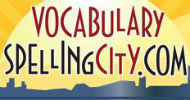At the risk of shooting myself in the foot, the Homeschool Tech Mom needs to rant. Is it just me, or do other people feel that outfitting an entire kindergarten class with iPads is just insane?
While you may think such a thing is laughable, there are lots of people taking this issue very seriously. Last week, educators from all across the United States met at a conference in Auburn, Maine, to learn how kindergarten students are using iPads for reading and math. The "Leveraging Learning: The iPad in Primary Grades" conference attracted such keynote speakers as the former Govener of Maine and the Maine Commissioner of Education. (source: "
Maine Hosts National iPad Education Conference", Education Week, November 15, 2011)
Last year, the Auburn, Maine, School Department decided to buy iPads for all of their 285 kindergarten
students. The plan, which is costing $240,000, is being implemented in two phases: half of the classes received iPads in September and the other half will
get their's in December. Educators are planning to compare test scores to
see how students with and without the technology learned. It's expected that those with the iPads will learn more.
Teachers in the schools have already reported that the students using the iPads are learning numbers and
letters better.
One of the kindergarten teachers, who was highly supportive of the program, says the iPads give
her 19 students more immediate feedback and individual attention than
she ever could. "As much as you would like as a person to get to
everyone right away and individualize, sometimes you can't." Kelly
McCarthy said. (source: "Kindergarteners get iPads for School", New England Cable News, September 12, 2011)
In direct contrast, I recently read a different article about how a Waldorf school in Los Altos, California (aka "Silicon Valley") has taken the complete opposite approach to using technology in the classroom. Their teaching tools are anything but high-tech. They use - pens
and paper, knitting needles, and occasionally, mud. In the classrooms of this school, there is not a computer to be
found.
What's a real shocker is that the parents of these kids, are the movers and shakers of the digital world, employees of such technology giants as: eBay, Google, Apple, Yahoo, and Hewlett-Packard. One of the parents, totally rejects the notion that technology aids are needed in the classroom. “The idea that an app on an iPad can better teach my kids to read or do arithmetic, that’s ridiculous.” says Alan Eagle. (source: "
A Silicon Valley School that Doesn't Compute", New York Times, October22, 2011)
Even though I am a HUGE proponent of the marvels of technology and it's impact on education, I just don't think that it's neccessary, or even desirable, to outfit a class of 5 year olds with their own iPad. While playing games on a tablet (or computer) is fun for kids, I don't think that it's the ideal way to learn the basics of reading and math. The very thought of a classroom filled with small children, each of them using their own iPad as a teaching tool, leaves me feeling cold and sad.
In direct contrast, I think back to when my own children were that age. The picture I remember is a warm and happy one. During the so called, "kindergarten years", my boys were "learning how to read" by sitting with me on the floor reading stacks of library books. Library day (every Thursday) was one of our favorite days of the week.
For math, my kids learned the basics by counting cookies, M&Ms, or anything else they could get their little hands on. Edible math manipulatives were always the favorite! I can remember many afternoons spent "learning math" by playing Candyland, Dominoes, or setting up an imaginary store. My kids always loved playing with real money.
Do I think that computers and other computer devices have no place in "teaching" the very young? Of course not. As Homeschool Tech Mom, I saw first-hand how fun and educational using computers can be. Even at a young age, my kids loved using computers. When we'd visit the library, I'd always make sure we stayed long enough so my kids could have some time on the computers. Magic Schoolbus was their favorite computer game.
However, it was always my belief that when my kids were young, learning with computers was the side-dish, not the main course. I thought that computers could be used to help reinforce learning, but that they should be closely monitored. Watching young children progress (or get stuck) using a computer program allows parents to observe how kids are applying what they already know. When I read about a classroom of 19 kindergartners all using their own iPads, I can't help but wonder how much supervision is going on? Do educators really believe that an iPad can provide the same type of feedback as a human being?
For some reason, this all reminds me of the mistake many rookie homeschoolers make when they first begin homeschooling. In response to a fear that their kids might somehow "fall behind", many homeschoolers search for "the best" curriculum to use with their 3-5 year olds. If they ask a homeshool veteran for advice most will hear the same suggestion - don't buy anything. Instead, they urge newbie homeschoolers to read lots of books, play games, study nature, do arts and crafts, and let their kids enjoy being kids.
When schools decide that kindergarteners should be outfitted with their own iPad, I have to wonder if they are letting those kids enjoy being kids? There is also the question on whether this wise choice with regards to using school funds? At around $500 a pop - iPads aren't cheap. Is it reasonable to assume that the taxpayers should be required to support this expenditure? Do kindergarten students even have the skills and maturity to take care of such an expensive piece of equipment? And finally, if children receive free iPads at 5, what are they going to expect when they're 15?
While I think that acquainting our children with the use of technology is critical to developing educated adults that will succeed in the 21st century, I think it must be done with careful consideration and planning. Just like we learn how to walk before we can run, children need to learn the basics before they can be left alone with an iPad as their teacher.
At the end of the day, I think this is another great example of why children are better off learning at home. When we see such extremes in the classroom - schools teaching kindergarteners with iPads - to schools that ban all technology - homeschooling provides a happy medium. Unlike in the classroom, where a teacher complains that she can't address the needs of all her students, a homeschooling parent can. When you are teach your own kids at home, you are much better equipped to provide access to and monitor how technology is best used in your child's education.