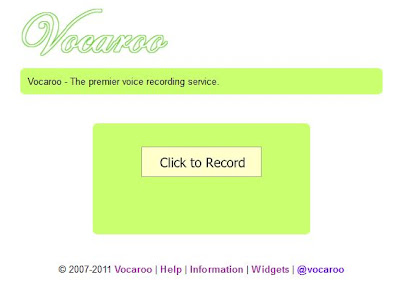When I was a child, I used to watch a show called "Kids Say the Darndest things". Most of the vignettes were humorous little anecdotes meant to display the innocence of children. While kids still say the "darndest things", today children have become less innocent and much more sophisticated.
For instance, take a look at Thomas Suarez, a young entrepeneur who lives in Los Angeles, California. Now when I say "young", I'm not kidding. Even though this kid is an experienced computer programer and app developer, he's only in the sixth grade. When I think back to when I was in the sixth grade, I think my biggest accomplishment was riding my two-wheel bike.
Thomas Suarez was recently a featured speaker at the
TED conference (October 22, 2011) in Manhattan Beach, California. In his talk, he explains “A lot of kids these days like to play games, but now, they want to make them”. He also presents the frustration kids face when they are looking for adult mentors - especially in an age where kids seem to know much more than the adults. “It’s difficult because a lot of kids don’t know where to go to make a program”. He explains; “If you want to learn to play soccer, you could go to a soccer team; if you want to learn how to play the violin, you could go to a violinist; but where do you go when you want to create an app?”
Thank goodness for Steve Jobs and the folks at Apple, who put the building blocks in place to help launch this kid's dream. For a fee of $99/year, the
IOS Software Development Kit, allows kids (and adults) to create and sell computer applications directly through Apple's App Store.
Lucky for Thomas, his parents decided to back him and paid the fee so he could become an official app developer. While I don't know how much revenue this Young Entrepreneur is actually raking in, during his talk he does mention what he's done with the profits, so he's obviously earning something. Just like so many other entrepreneurs, Suarez is already mentoring others. At school he created an "App Club" that meets at lunch.
After learning about Thomas Suarez, I thought about my eldest son and realized how fortunate he is to already be taking
online classes that focus on both Technology & Entrepeneurship. These are truly 21st century skills.

Several years ago I read a powerful book on homeschooling called -
And the Skylark Sings With Me. In this book, the author, David Albert, makes a great case for the role of "community based learning" in your homeschooling journey. After reading that book, I knew that try as I might, **I** could not teach my children everything. In order for my kids to truly succeed, I would need to find them "mentors" in the subject areas they are passionate about. Which is exactly why I decided to enroll my children with
Hi-Tech High. Through that program, my children have been exposed to an incredible array of educational resources and mentors.
When we follow the path of home-based learning, I believe we raise
our children to be independent thinkers - which is a key characteristic of entrepreneurs. I have always believed that the homeschooled children we're teach today - will become the business leaders of tomorrow. Faced with a our current economy, where so many people are unemployed, I think we have to admit that the old model of "when you grow up - you'll get a good job with a big corporation" no longer works. Therefore, if kids at the age of... 16, 14, 12, or even 10, can incorporate an entrepreneurial mindset now, they're already gathering the tools they'll need to succeed in the future.
 This is my last post for 2011. For the next few weeks, Homeschool Tech Mom is going offline to have some much needed downtime. Look for my blog to be back online in January. I wish all my readers a Happy Holidays and wish everyone all the best for the new year!
This is my last post for 2011. For the next few weeks, Homeschool Tech Mom is going offline to have some much needed downtime. Look for my blog to be back online in January. I wish all my readers a Happy Holidays and wish everyone all the best for the new year!